Download Now
Scan
-

All Media
Scan all kinds of documents: contracts, receipts, business cards, whiteboards, flip charts notes, newspaper articles, etc.
-

QR Code Scanner
SwiftScan detects QR codes: URLs, contacts, phone numbers, locations, hotspots etc.
-
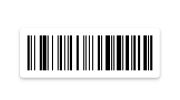
Barcodes
Scan barcodes on any product and easily search for it.
-

Lightning Fast
Scan your documents as fast and as easy as you can imagine.
-
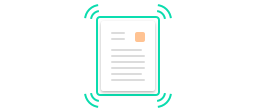
Document Detection
Just hold your mobile device over a document and let SwiftScan take the scan for you at the perfect moment.
-
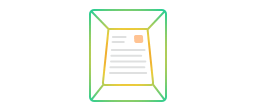
Perspective Correction
SwiftScan’s perspective correction straightens the scanned document before it gets converted into a PDF file.
-
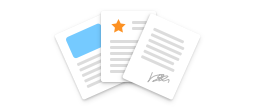
Multi-Page Documents
Digitize anything like a multi-page contract or several pages of meeting notes.
-

Color Optimization
You can optimize your scans for black and white, grayscale and color.
-

PDF & JPEG
Save your scans as a PDF or as a picture in the JPEG file format.
Sync & Share
-

Workflows
Perform common tasks with one tap, like saving a document to a specific folder or sharing it via email.
-
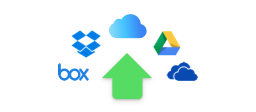
Auto-Upload
Save your scans to your favorite cloud service – to a custom folder and automatically, if you like.
-

iCloud Sync iOS
Sync all of your documents between your iPhone, iPad and Mac
Find & Organize
-
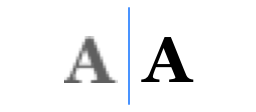
Text recognition (OCR)
The cutting-edge OCR (optical character recognition) technology automatically recognizes and extracts text from your scans.
-
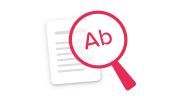
Fast Full-Text Search
With OCR all your scans automatically become searchable. Just enter a search term and you will immediately find what you need.
-

Smart File Naming
Rename scans quicky with predefined placeholders of your location, calendar entries, date & time or custom placeholders.
-
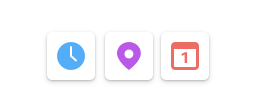
Naming Templates
Choose a name template for your scans, e.g. the date and time or even location based names.
-

Folders iOS
Create folders for your scans and sync them with iCloud Drive on your Mac or Windows PC.
-

Pin Documents
Keep your most important documents and folders at the top of your list
Work
-
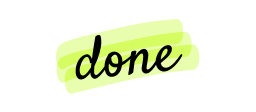
Draw & Highlight
Highlight text with the marker or use the pen tool to draw on your documents
-
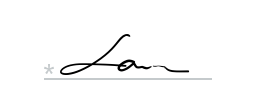
Edit and Sign
Highlight important information, attach comments or add your signature to any document.
-
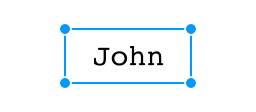
Add or Redact Text
Add text to your document or safely redact existing text to hide confidential data
-

Passcode and TouchID iOS
Lock SwiftScan with a unique passcode or with your fingerprint (TouchID, iOS 8+ only). Protect your PDF scans, too.
-

Quick Actions
Act directly on information contained in your scans. You can call a number, open a URL or navigate to a place.
-

Fax Sending
Scan any document and send it as a fax in more than 50 supported countries.



